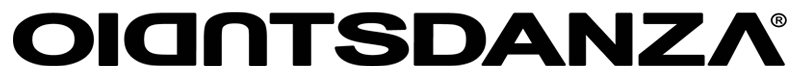Frequently Asked Questions
Payments
What are the payment methods?
_____________________________________
Payment with Debit or Credit Card.
We accept all major debit and credit cards in our Shopify store. You can easily pay by following these simple steps:
- At checkout, select the option to pay with a debit or credit card.
- Enter your card details, including number, expiration date, and security code.
- Confirm the payment.
Your order will be processed immediately after payment confirmation.
_____________________________________
Payment via PayPal.
You can pay with PayPal by selecting the PayPal option at checkout:
- If you already have a PayPal account, log in with your email and password and confirm the payment.
- If you don't have a PayPal account, you can create a new one using your credit or prepaid card. Just select the type of card, enter the required information, and confirm the payment.
The order will be processed as soon as we receive the payment. If you return the goods or cancel the order, the amount will be refunded to your PayPal account (or to your credit card if you made the payment as a guest).
_____________________________________
Payment via bank transfer.
You can make a bank transfer using the banking details that will be provided to you in the order confirmation and will have these instructions:
- Account holder's name (beneficiary)
- IBAN code of the beneficiary's current account
- Bank SWIFT/BIC code (required for international transfers)
- Amount to transfer
In the reason for the transfer, you will need to indicate the:
- Order number
After making the payment, send a copy of the receipt to info@studiodanza.com, inserting the order number as a reference.
Timelines:
- Domestic bank transfers are usually processed on the same day or within one business day.
- International transfers can take from 3 to 5 business days, depending on the banks involved.
The order will be processed and your items will go into production only after receiving the payment receipt via email or WhatsApp, or once the paid amount reaches our accounts.
This payment method may take up to 3 business days to be processed.
Is online payment secure?
All data entered on our site is protected by advanced security systems and encryption technologies, integrated into payment wallets like PayPal and Shopify payments, used for online purchases of our products.
At no time will Studiodanza or third parties have access to information related to your credit cards or other payment methods chosen within the wallets. Your privacy and security are always guaranteed.
Transport and Shipping
Where is my shipment?
When your order leaves our warehouses, you will receive a shipping confirmation email with a link to track your package. If you do not receive this email, you can check the shipping status by logging into your account and using the appropriate contact form. Here you can select the order number for which you want to know the status. Alternatively, you can send a request via email to info@studiodanza.com, indicating the order number.
How can I change the shipping address?
You can change the shipping address at any time by logging into your account, going to your personal profile, and clicking on "View Addresses". Here you can register one or more shipping addresses, which will be available during the purchase process.
It is also possible to add a new delivery address during the purchase process; the current shipping address will be displayed, with the option to add a new address or update the existing one.
I placed an order with the wrong shipping address
If you have noticed that you entered an incorrect shipping address, contact us immediately. You can send a correction request via email to info@studiodanza.com with the order number and the new correct address.
If the order has not yet been shipped, we will update the shipping address. If the order has already been shipped, we recommend contacting the courier using the provided tracking number to see if it is possible to redirect the package to the correct address.
Remember, you can always update your future shipping addresses by logging into your account and modifying the information in the 'View Addresses' section.
Orders
Why do I need to create an account?
To process your orders, we need some information about you, such as the delivery address, billing address, your email, and other essential details.
Creating an account on Studiodanza allows you to access all our services: track your package, return products, view previous orders, and much more.
Your personal information is used exclusively for your business relationship with Studiodanza. It will never be shared or sold to third parties and you can modify it at any time through the management of your online account. Additionally, you can request the complete removal of your information from our database at any time.
The security of your personal information is our priority:
- Advanced protection: Your data is stored securely, encrypted, and accessible only through computer systems with limited access, located in facilities protected by physical security measures.
- Defense against intrusions: We use advanced protection systems and encryption technologies to ensure that your information cannot be improperly taken. The security of your personal and banking data is fundamental to us.
- Lawful processing: We do not share the information you provide without your explicit consent. We protect your privacy with the same care with which we protect our own.
How can I place an order?
Go to the product you are interested in and click on the 'PERSONALIZE' button.
A window will immediately open where you can customize the color, fabric, sizes, quantity, and other available attributes for that product.
Once you have made your selections, click on the "ADD TO CART" button. This action will add the customized product to your cart.
Finally, access the cart and follow the guided procedure to complete the purchase.
Is it necessary to be registered on the site to place an order?
No, it is not mandatory to register in order to make a purchase. You can also buy as a guest, and we will use the data you provide only to manage billing and shipping. If you wish to receive information about your order without being registered, you can send us an email at info@studiodanza.com.
However, registering offers numerous advantages:
- Order Tracking: Check the status of your orders and shipments at any time.
- Data Management: Easily edit your personal data and shipping and billing addresses.
- Offers and promotions: Subscribe to our commercial offers to stay updated on the latest promotions.
- Personalized quotes: Create quotes directly from the cart.
- Access to reserved prices: Dance schools and shops can request an account with special prices and offers.
- Product Reviews: Leave reviews on purchased products.
- Refund Management: View and manage credit notes and refunds.
- Customer Support: Open a support ticket for your orders.
- PDF Documents: Download your invoices and credit notes in PDF format at any time.
- Order History: Access your order history and easily reorder.
- Wish Lists: Create wish lists for the products you want to purchase in the future.
Signing up is easy and allows you to manage everything in a simple and convenient way!
Can I modify or cancel an order that has already been paid for?
Once an order has been paid for, it cannot be modified. Changes can only be made as long as the products remain in the cart; within the cart, you can update the order or cancel it completely.
If you wish to cancel an order that has already been paid for, you can only do so if the order has not yet been processed. To request the cancellation, log into your account and use the contact form to select the order number you wish to cancel. Alternatively, you can send a request via email to info@studiodanza.com, indicating the order number to be canceled.
I am a company, can I order large quantities?
Yes, certainly! For large quantity orders, you can request a personalized quote. Just contact us through the appropriate contact form or send an email to info@studiodanza.comWe will be happy to assist you and offer you the best conditions for your order.
Size guide
Does the Size Calculator guarantee the correct size?
The Size Calculator we provide is a tool designed to help you choose the right size with 99% accuracy. However, we cannot assume responsibility for any sizing errors in orders. For information on our returns and refunds policy, please refer to the 'RETURNS AND REFUNDS' section.
The size recommended by the calculator is specific to Studiodanza brand dancewear, made from stretch fabrics, and guaranteed for standard body proportions. Even in cases of unusual proportions (e.g., very short and overweight individuals), the calculator provides an adequate size, but in these cases, it is advisable to also consult our Size Chart.
To use the size calculator correctly, we recommend following the instructions in the "How to take measurements" section.
How do you take measurements?
To obtain precise measurements, follow these simple instructions:
- Wearing underwear: Measurements should be taken in centimeters, keeping the tape measure snug against the body. Make sure to wear only underwear for an accurate reading.
- Correct position: Stand upright without stiffening, and use a tailor's tape measure, preferably made of soft fabric or flexible rubber.
- Chest circumference: Place the tape measure on the most prominent point of the chest, passing it under the arms and around the back, without tightening.
- Waist circumference: Place the tape measure around the narrowest part of the torso (waist). Keep the tape measure snug but not tight and mark the point with a ribbon.
- Hip circumference: Measure around the most prominent point of the hips, keeping the tape measure horizontal and without tightening.
- Girth or 'Egg Measurement': This measurement is essential for using our Size Calculator. Make a complete loop around the torso starting from the shoulder, passing through the groin, and returning to the shoulder where you started.
For further details, you can click here to open the full page on "HOW TO TAKE MEASUREMENTS".
How do I choose the right size?
To help you choose the correct size, on the product customization page, in the 'Size' section, you will find a button called 'CALCULATE SIZE'. This tool will guide you in choosing the most suitable size for you.
Additionally, you can check the size by consulting the SIZE CHART, which is also available in the size selection section.
If you need instructions on how to correctly take the measurements to enter into the calculator, visit the page 'HOW TO TAKE MEASUREMENTS'.
Returns and Refunds
Can I make a return?
You can make a return within 14 days from the purchase date, but only for items available in stock at our warehouses.
It is not possible to return items made to order in customized colors and fabrics.
For further details on return and refund conditions, please refer to the dedicated section 'RETURNS AND REFUNDS'.